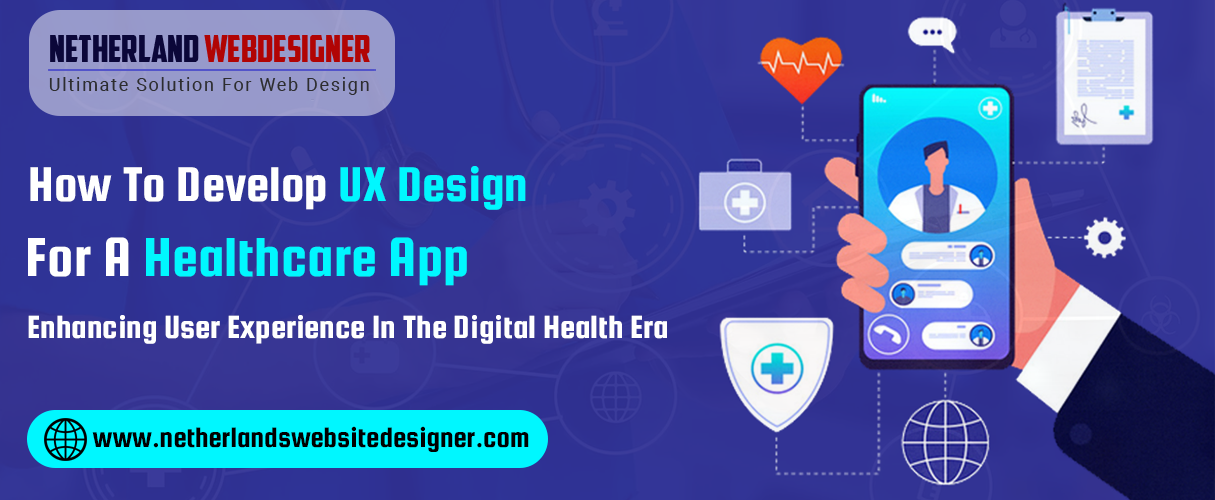
In recent years, the healthcare industry has witnessed a remarkable transformation with the integration of technology. Mobile applications have become essential tools for both healthcare providers and patients, offering convenient access to medical information, remote consultations, appointment scheduling, and more. However, to ensure the success and adoption of a healthcare app, it is crucial to prioritize user experience (UX) design.
In this blog post, we will discuss the key considerations and best practices for developing UX design for a healthcare app, ultimately enhancing user satisfaction, engagement, and overall healthcare outcomes.
- Understand User Needs and Goals:
The first step in developing a successful healthcare app is to thoroughly understand the needs and goals of the target users. Conduct user research and engage with potential app users, including patients, doctors, nurses, and administrators. Identify their pain points, challenges, and expectations when it comes to accessing healthcare services digitally. This understanding will provide valuable insights for designing features and functionalities that address specific user needs, creating a user-centric experience.
- Simplify User Onboarding:
A seamless and intuitive onboarding process is critical for engaging users from the start. Healthcare apps often require sensitive information and complex functionalities. Therefore, it is essential to simplify the registration and authentication process, guiding users through each step while ensuring data security and privacy. Clear instructions, minimal form fields, and visual cues can help users complete the onboarding process efficiently and confidently.
- Clear and Intuitive Navigation:
In a healthcare app, users should be able to find what they need quickly and effortlessly. Implement a clear and intuitive navigation structure that organizes app features logically. Use familiar icons and labels, ensuring their meaning aligns with industry standards. Group related functions together and provide hierarchical organization to minimize cognitive load. Additionally, incorporating a search function can help users locate specific information or services efficiently.
- Streamline Appointment Booking and Management:
One of the key functionalities of a healthcare app is appointment booking and management. Design the process to be straightforward, allowing users to view available time slots, select preferred healthcare providers, and schedule appointments with ease. Integrate automated reminders and notifications to keep users informed about upcoming appointments and any changes. By simplifying this process, you enhance user convenience and reduce administrative burdens.
- Provide Clear and Accessible Health Information:
Healthcare apps often serve as a valuable resource for users to access medical information, lab results, prescriptions, and other health-related data. Ensure that the presentation of such information is clear, concise, and easily understandable. Use visual aids, such as graphs or charts, to represent data whenever possible. Provide explanations and definitions for medical terms to enhance health literacy. Additionally, consider offering multilingual support to accommodate diverse user populations.
- Enhance Communication and Collaboration:
Facilitating effective communication between patients and healthcare providers is crucial for a healthcare app’s success. Incorporate secure messaging features that allow users to communicate with their healthcare teams, ask questions, and receive timely responses. Enable users to share documents or images securely, such as lab results or medical images, to support remote consultations. Integration with the health platforms can further enhance virtual visits, making healthcare services more accessible and convenient.
- Ensure Accessibility and Inclusivity:
Designing for accessibility and inclusivity is paramount in healthcare app development. Consider users with various abilities, including those with visual impairments, hearing difficulties, or motor disabilities. Implement features like text-to-speech, adjustable font sizes, and high contrast options for visually impaired users. Provide closed-captioning or transcripts for multimedia content. Adhere to accessibility guidelines, such as WCAG 2.1, to ensure the app is usable by a wide range of individuals.
- Prioritize Data Security and Privacy:
Given the sensitive nature of healthcare data, maintaining robust security measures and ensuring user privacy is of utmost importance. Implement encryption protocols, secure user authentication, and secure data transmission to protect user information. Comply with relevant data privacy regulations, such as HIPAA, GDPR, or local laws, to build trust with users and maintain compliance.
Conclusion:
Developing a healthcare app that prioritizes user experience is essential for its success in the digital health landscape. By understanding user needs, simplifying onboarding, providing intuitive navigation, streamlining appointment booking, offering clear health information, enhancing communication, ensuring accessibility, and prioritizing data security and privacy, you can create an app that empowers users, improves healthcare experiences, and contributes to better health outcomes.
By combining the power of technology with thoughtful UX design, we can revolutionize the way healthcare is delivered, making it more accessible, efficient, and patient-centered than ever before.
Tags: Looking For UI Designer In India, Looking For UX Designer In India, Looking For AI Designer In India, Looking For Designing Team In India, UI UX AI Dev Team, Hire Web Designers In India, Looking For Web Development Company, Cross Platform Apps, Web Designing Company, Connect Infosoft Technologies, Healthcare App, Healthcare App Development, Hospital Management System, Health Care Management System
